I stopped scrapbooking. This is what I do instead.
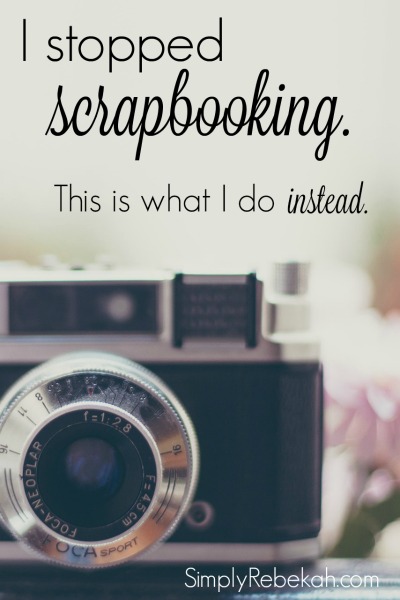
Before digital photography, scrapbooks were the only option! I have book after book of printed photos stuck behind plastic protective sheets along with handwritten captions and saved mementos. They are wonderful, yet bulky and time consuming to create.
Creating photo books online quickly replaced my scrapbooking time. I love my photo books! However, as soon as Grace was born, I had a hard time completing them. I was bogged down with picking layouts and backgrounds and captions. Oh my!!
Soon I found myself not doing anything with my photographs. And that is just plain sad.
Then I discovered Chatbooks photo books.
*cue the angels singing*

This post contains affiliate links.
Chatbooks is a super easy (and cheap!) way to automate your photo books.
Here is a general breakdown:
- Download the free app on your smartphone or use the web version on your computer.
- Chatbooks will automatically add your photos to a book. All you need to do is choose if you want them to use your photos from Facebook, Instagram, or your camera roll. (More info about all this later.)
- Once your book has 60 pictures, you will be notified.
- You can edit the book if needed, and it prints 3 days later.
- One book of 60 pictures cost $8.00 and shipping is free.
- Use promo code simplyrebekah-X2JH at checkout to get $10 off your first order.
- Pictures are automatically printed with the date the picture was taken.
- You can include captions or not.
- You are not charged a monthly fee. You’ll only be charged when a book reaches 60 pictures and is printed.
I love Chatbooks so much that this isn’t the first time I have written about the service. I highly recommend reading 15 Things You Should Know About Using Chatbooks to Create Photo Books.
When I wrote the article about Chatbooks in June 2015, they were only able to use photos from your Instagram account to create the photo books. Since then there have been some major updates to the app.
Now you can create a Chatbook series with Instagram, Facebook, or your camera roll! That means that you no longer need a specific social media account to enjoy the simplicity of Chatbooks.

3 Ways to Add Photos to Your Chatbooks
1) Instagram – Just like I described in last year’s article, it is really easy to turn your Instagram photos into a Chatbooks series. You can have multiple Instagram accounts go into one Chatbook account. You can also create books based off of a personalized hashtag.
It is also really easy to create a private Instagram account just for Chatbooks. You don’t have to allow anyone to follow you. Then you can post as many personal pictures as you want and enjoy Instagram’s filter options.
2) Facebook – When you connect your Facebook account to Chatbooks, it will ask you if you want to include all of your photos or just select albums.
3) Camera Roll Favorites – Have you ever noticed the little heart icon under your pictures on your iPhone? When you tap the heart (turning it red), that photo is added to a “favorites” folder on your phone. You can choose to create a Chatbooks series of all of your phone’s favorite photos. This is the perfect option for someone who doesn’t share a lot of photos on social media or doesn’t use social media at all.
You can sign up for Chatbooks online or by downloading the free app. However, the camera roll favorites option will only display on your iPhone and not on the website version.
No matter which way you setup your Chatbooks series, you can always add extra photos to your book from your camera roll. Often I will add extra pictures that I didn’t share on Instagram. I’ll add extra pictures from holidays or vacation that I didn’t want to flood everyone’s Instagram feed. Or maybe the extra photos are a little more private, like a picture of Grace outside of her school with her teacher.
Say goodbye to photobook stress, and give Chatbooks a try! Get $10 off your first order with promo code simplyrebekah-X2JH at checkout.
Have you given up on scrapbooking? What are you doing instead?
Disclosure: This post contains affiliate links. Thank you for supporting Simply Rebekah. This post is not sponsored by Chatbooks photo books. Top photo via Pixabay.

I love this idea! I might need to give it a try…
I love this idea too. The app has a number of negative reviews like the pictures fall out and the site is very slow. This blog was a year ago, are you still using it and you like it?
I am not sure what the reviews are talking about when they say the pictures fall out. The pictures are printed directly onto the paper and can’t “fall” anywhere. Could you be looking at the app Groove Book? I have heard that the pictures easily fall out of those books, but that is not the cast for Chatbooks. I have been using Chatbooks for about 1.5 years and I still LOVE it!
This post is getting pinned! Thank you! I love photo albums and I really do like scrapbooking in theory… but who has time for all that?! And we don’t even have kids yet… I will definitely be using this site the next time I want a book printed. These would make great little gifts too!
Yes! Scrapbooking is wonderful, but not always practical. Enjoy your Chatbooks!
I with you ! I have 35 books from IVF meds to age 5 of my title.
What’s IVF? Is Chatbook still the best after 2 years?
I think she is referring to her in vitro fertilization and saying that she made 35 books from pregnancy through age 5 of her little one.
I still am a huge fan of Chatbooks. I can’t imagine going back to anything else.
I love scrapbooking but also realize it is impossible to keep up with a growing family. I am now 15 years behind with married kids that only have their early years in scrapbooks. Now I am ready to give this a try and maybe even surprise them for Christmas with new chatbooks! I have old photos on my computer, on my phone and on family’s phones. What is the best way to approach this? Do you have to pick only one social media method and transfer all the photos to that account? Or can one chatbook account be fed from multiple devices? Thanks for your insights.
Holly, I would recommend connecting the social media account that holds more photos that you would like to include. Then you can manually add more photos from additional sources. Chatbooks has an excellent customer service team that can help you if you run into trouble.
I have a lot of pictures stored on my computer. How can I transfer or use those in chatbooks? I don’t have Facebook or instagram so I plan on using my camera roll pix. But I would like to know more about the ones in the computer.
I think that if you login to Chatbooks on your computer via Chatbooks.com, you should be able to access the pictures that are on your computer and upload them. Chatbooks has amazing customer service. If you need any help at all, I would ask them for some guidance. But I would first try by accessing Chatbooks on the device that has the photos you want to upload.
Hi, I am intrigued by the idea of chat books, but I often take pictures on my phone that I would not want in a chat book, like maybe photos of something in a store I am considering buying, or a screen shot of some information off the internet I want to remember. Is there an option to create the books yourself where you could organize the photos into logical categories and use only the ones you want, instead of it being done automatically for you? Thanks!
Vicki, yes! You can definitely customize the Chatbooks. I have mine pull automatically from Instagram, but then I go through and edit my book a lot. I delete pictures I don’t want included in the book, and I add a ton of extras. I believe there is a way that you can have your “favorite/heart” photos automatically pulled into a book, but you can also do a custom book without any automation at all. The link in this post will give you $10 off your first order, regardless of what kind of book you choose.
I think it’s great that you’ve found an option you like but this isn’t even the same as scrapbooking. Scrapbooking and an old school photo album with a picture and a caption isn’t even the same thing. These are simply photo albums and shouldn’t be called anything else, or even mentioned as an alternative to scrapbooking. This is an alternative to having photos in your phone, or instagram.
This isn’t comparable in the least.
I used to do more elaborate photo books with printed pictures, captions, and other embellishments. And now I do this instead. I’m not saying they are the same. I’m saying I stopped scrapbooking and this is what I do instead.
If this doesn’t appeal to you, no worries. There are plenty of options out there. Everyone has to find what works best for them.
My only concern with this kind of app, would be privacy issues.
Are you able to include journaling or captions or do the pages come with only the picture’s?
Cinda, you can include captions with the photos. If you pull the photos from Instagram or Facebook, any captions included there will automatically be pulled into the book. You can also edit or add captions within Chatbooks. Extra long captions will be printed on a separate page. There is a character limit, but I’m not sure what it is.